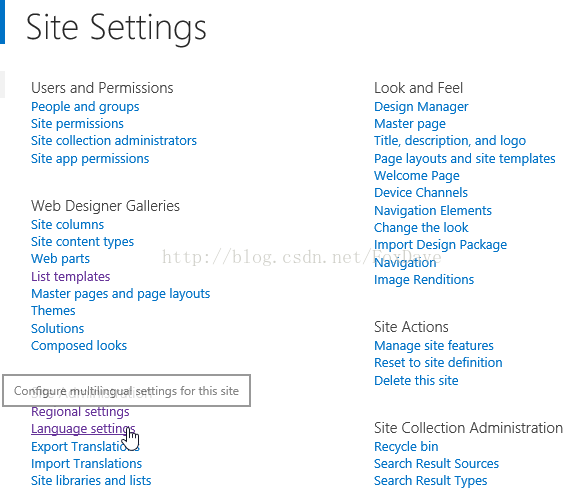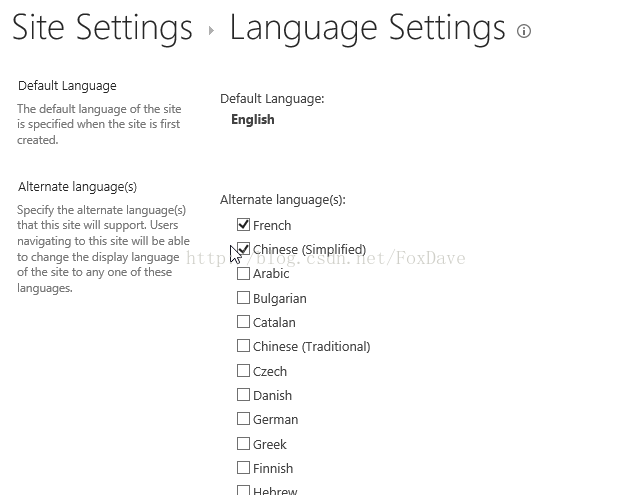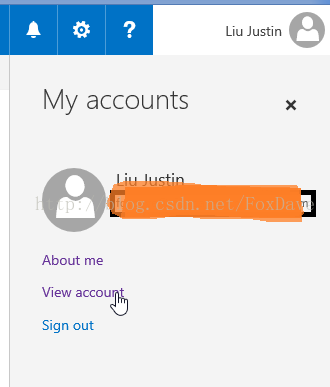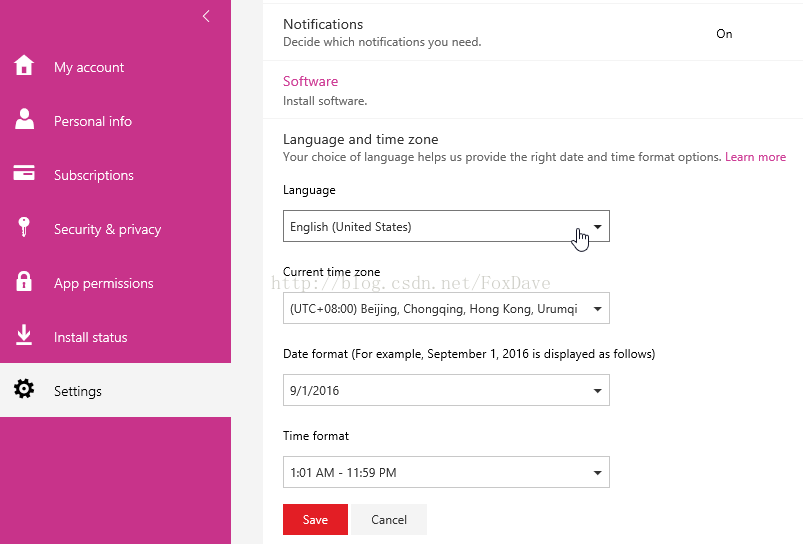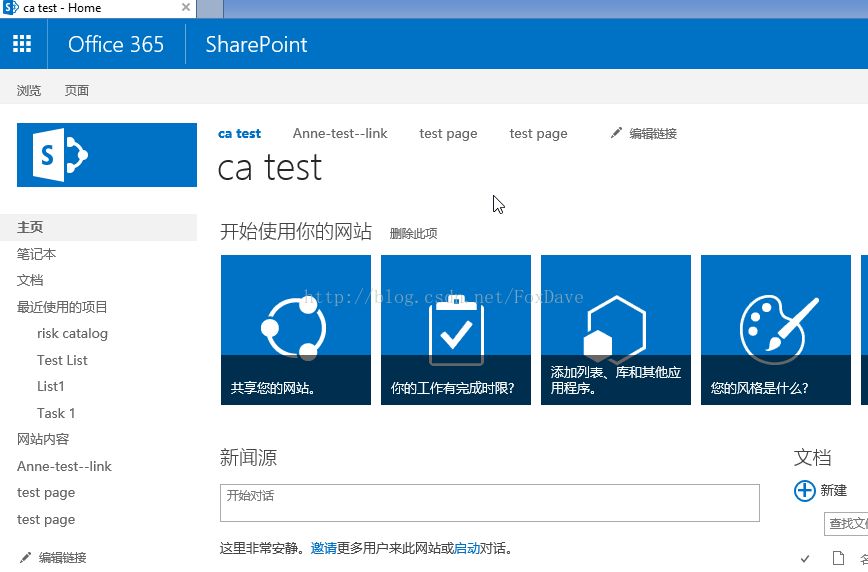本文共 1176 字,大约阅读时间需要 3 分钟。
博客地址:
This post will talk about how to enable sharepoint online site multilingual support.
Below are the labels supported by SharePoint online when site language is changed.
Site TitleSite DescriptionList TitleList DescriptionContent Type NameContent Type DescriptionSite column TitleSite column DescriptionSo let us see how to enable sharepoint online site multilingual function, which sharepoint users can specify their prefer language showed in the site by themselves.
There are two mainly parts to be done.
1. Enable multiple languages in the site
Open your sharepoint online site, go to site settings, click Language Settings in the Site Administration part.
In the language settings page, check languages you want the sharepoint online site supports. Click OK button to save.
Now since the site supports multi-languages, it will display language depens on what end user specified.
In the Site page, click View account via the user label part.
In the Settings part, change the language to Chinese, for example.
Tip: It will not take affect immediately, you need to wait for a while.
Now let us back to the site, and we can see the site has displayed as Chinese.